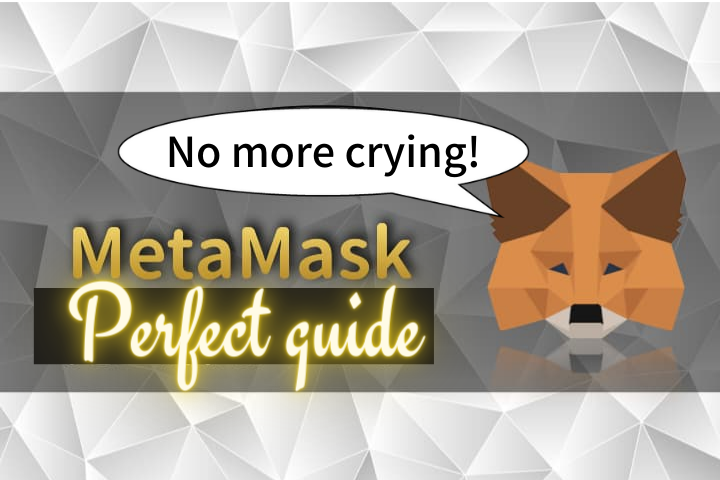- How to register a MetaMask
- How to use MetaMask
- MetaMask related scams
 TJ
TJWhen you are researching blockchain games and crypto assets, do you see the term MetaMask?
MetaMask is an online wallet for storing crypto assets.
Because of its ease of use, it is used in many platforms such as blockchain games.



Because it is used by so many people, it is no exaggeration to say that MetaMask is one of the essential tools.
Therefore, in this article, we will explain how to register MetaMask and its basic usage, using diagrams.
How to register a MetaMask


MetaMask is a dedicated virtual currency account that can be used as an extension to your Internet browser (Google Chrome, Firefox, Safari, etc.).
So you must first add MetaMask as an extension to each browser.
In this article, I will explain using the Google Chrome screen, which is the easiest to use.



There are many fake MetaMask products on the market, and if you install them by mistake, you may lose information or bring your entire virtual currency.
So be sure to download MetaMask from the official page ( AppStore/Google Play ).
Also, MetaMask has many fake applications.



I hear the fake MetaMask is a faithful reproduction of the real thing, so watch out!
How to register MetaMask (1) Add it to Chrome
First, if you do not have Google Chrome on the device you are using, please install it from the official page below.
[Official page]
https://support.google.com/chrome/answer/95346?hl=ja&co=GENIE.Platform=Desktop&visit_id=637717989255870142-469909369&ctx=tyu&rd=1
Then jump to the official page from the URL below and jump to the MetaMask installation page.
[Official page]
h ttps://chrome.google.com/webstore/detail/metamask/nkbihfbeogaeaoehlefnkodbefgpgknn?hl=en
Once you are on the page, you will see the top right corner [ Add to Chorme ] in the upper right corner of the page.
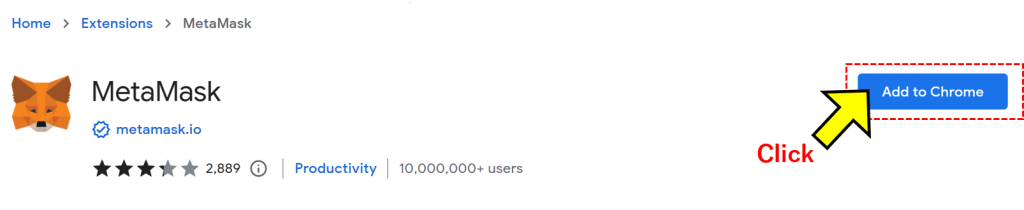
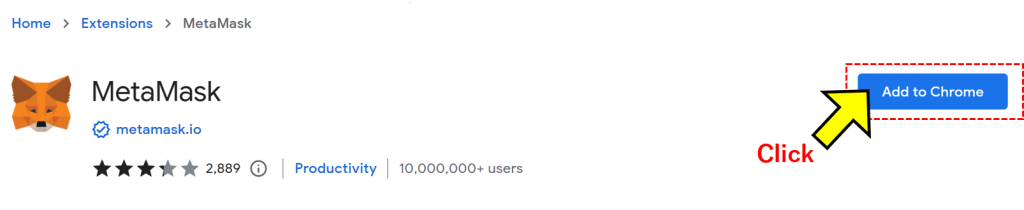
Once the addition is completed, the page will automatically change and the account opening will begin.
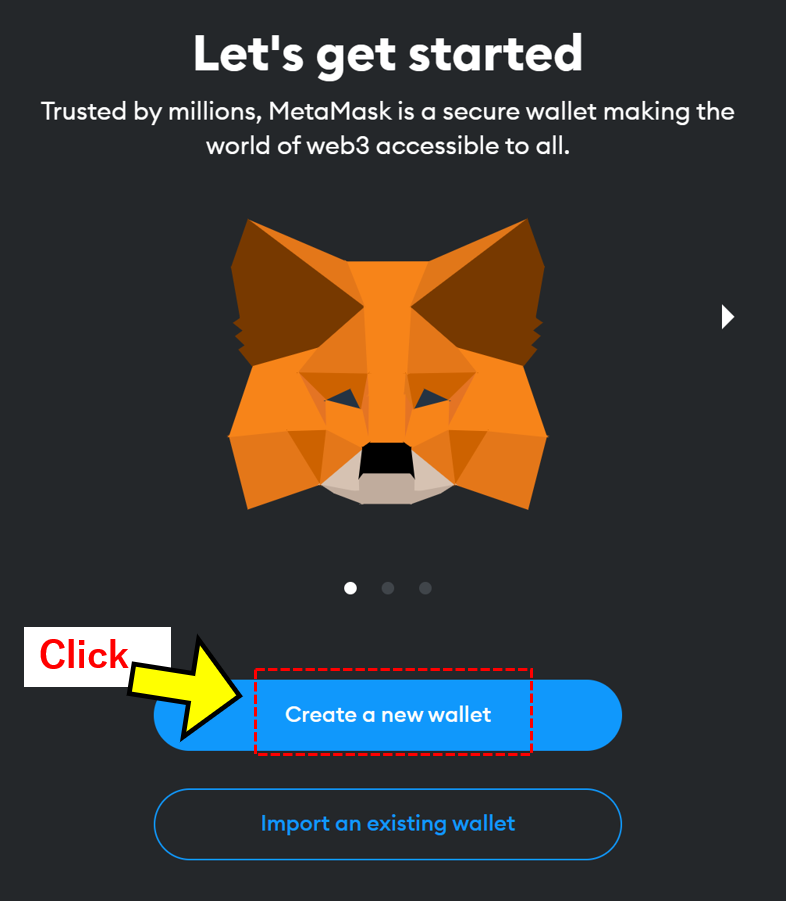
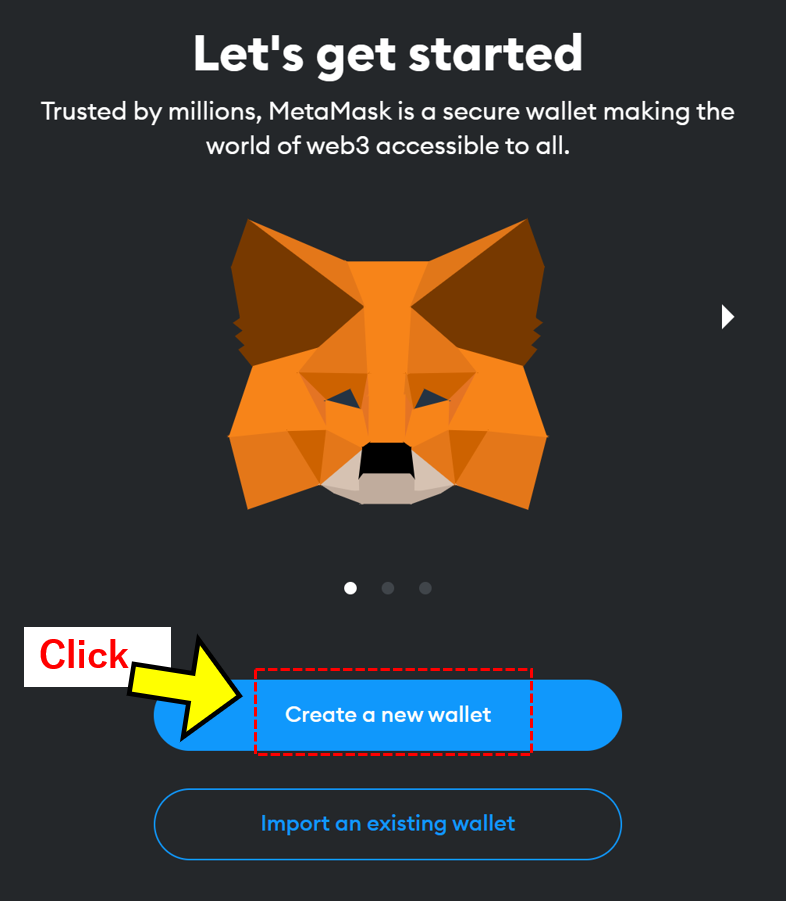
Read the guidance from Metamask and click [ I agree. ].
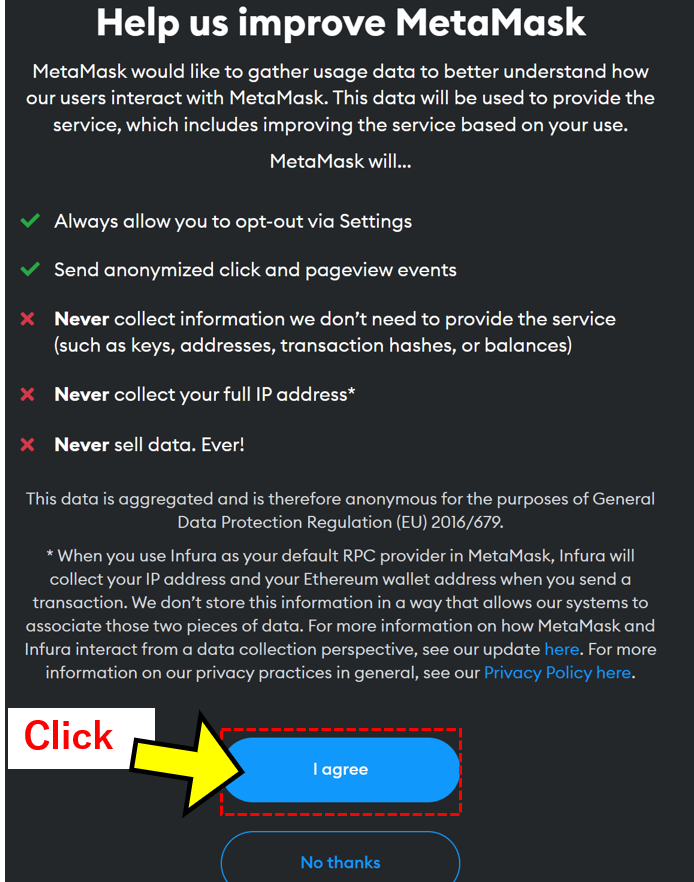
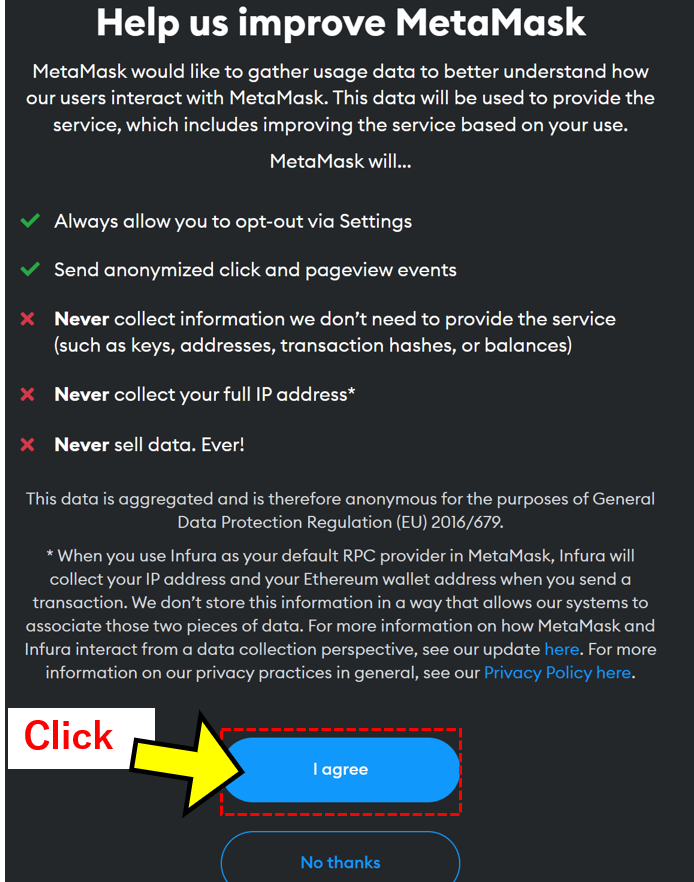
How to register MetaMask (2) Set a password
Next, set a password for MetaMask login.



Passwords are very important, so let’s proceed with increased attention.
Enter the password you wish to use (enter the same characters in the lower row) and check [ ]. I have read and agree to the terms of use Check [ ] and click [ ]. Create Click [ ].
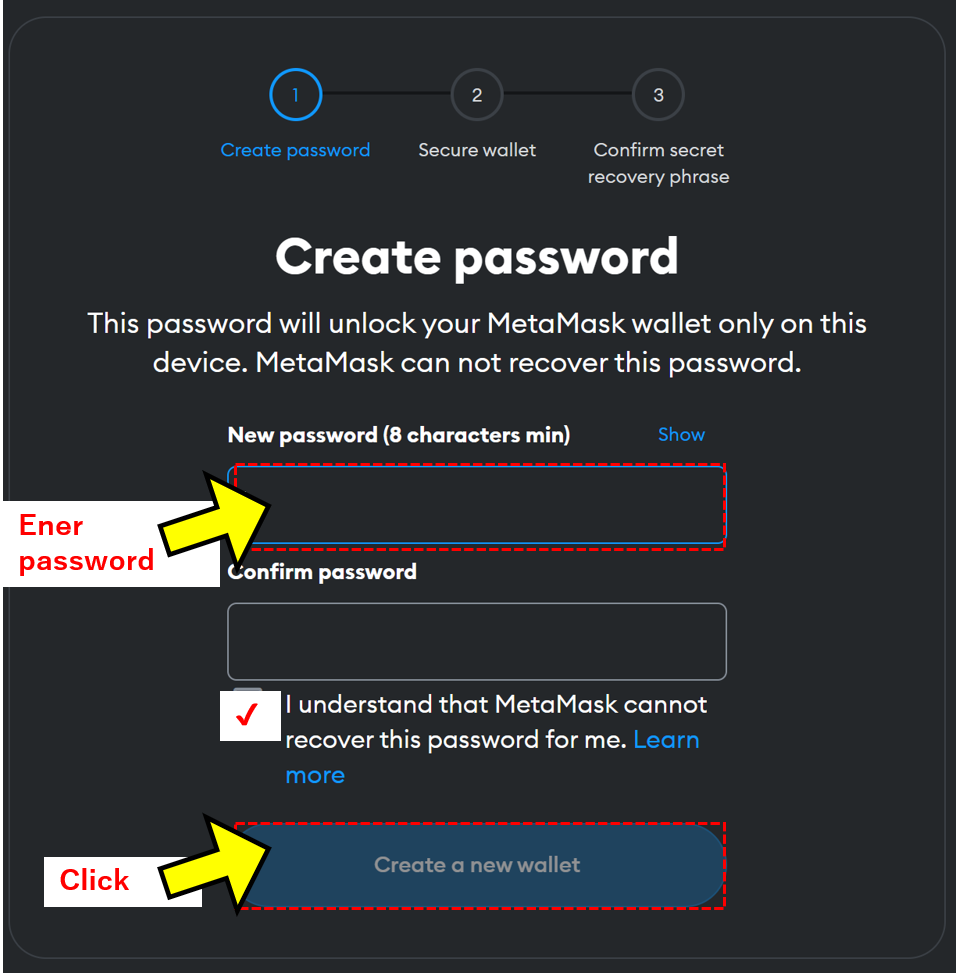
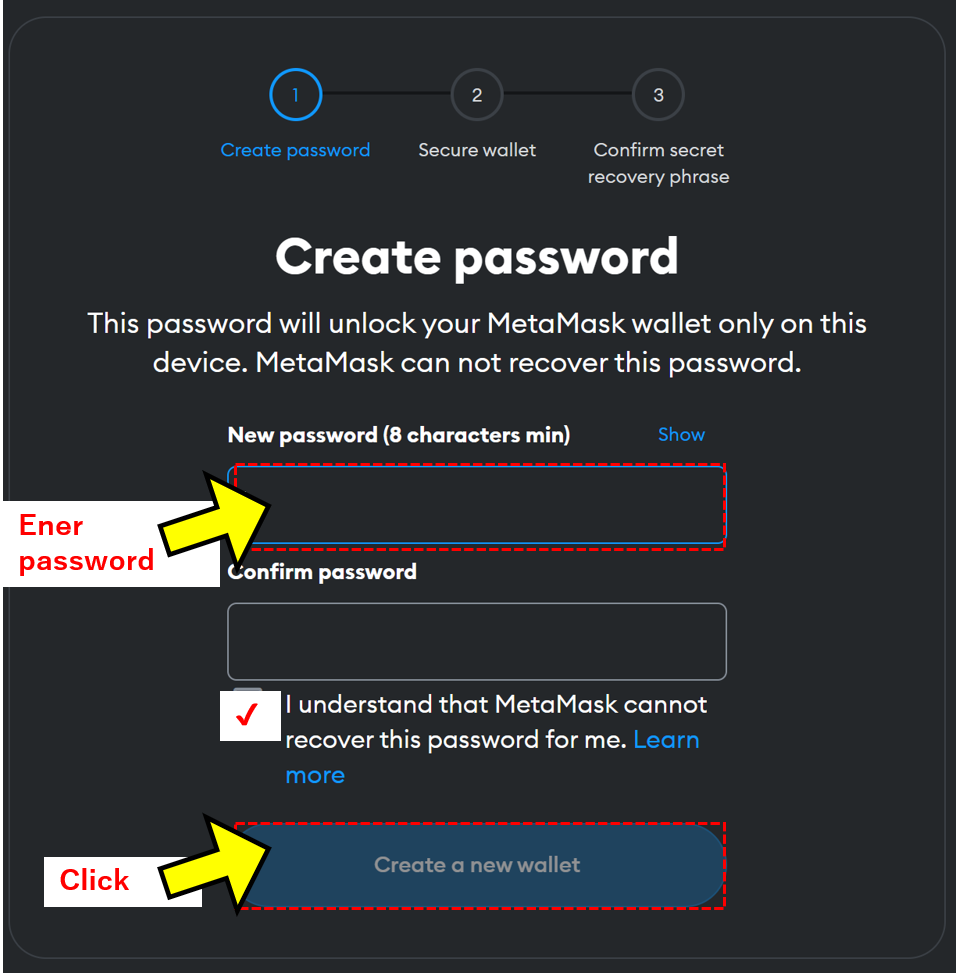



If your password is correct, you can proceed.
After that, an explanation video will appear that says, “Recovery phrases are important things that no one can tell.”
Once you understand the importance of the password and recovery phrase, click [ Next ].
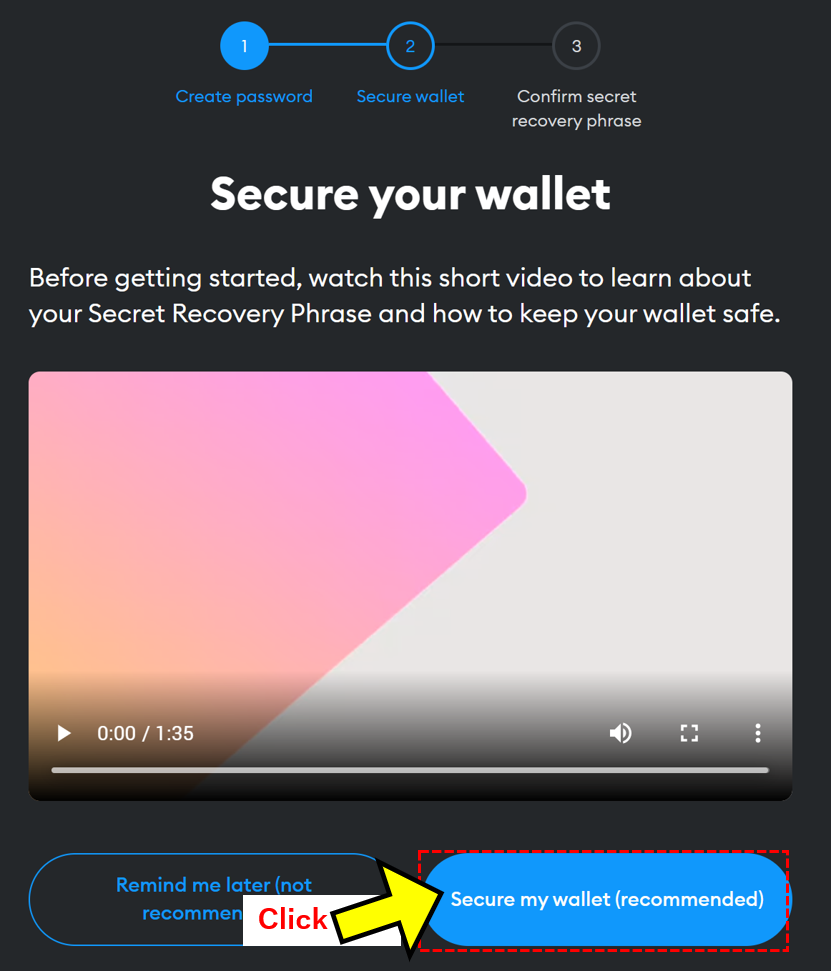
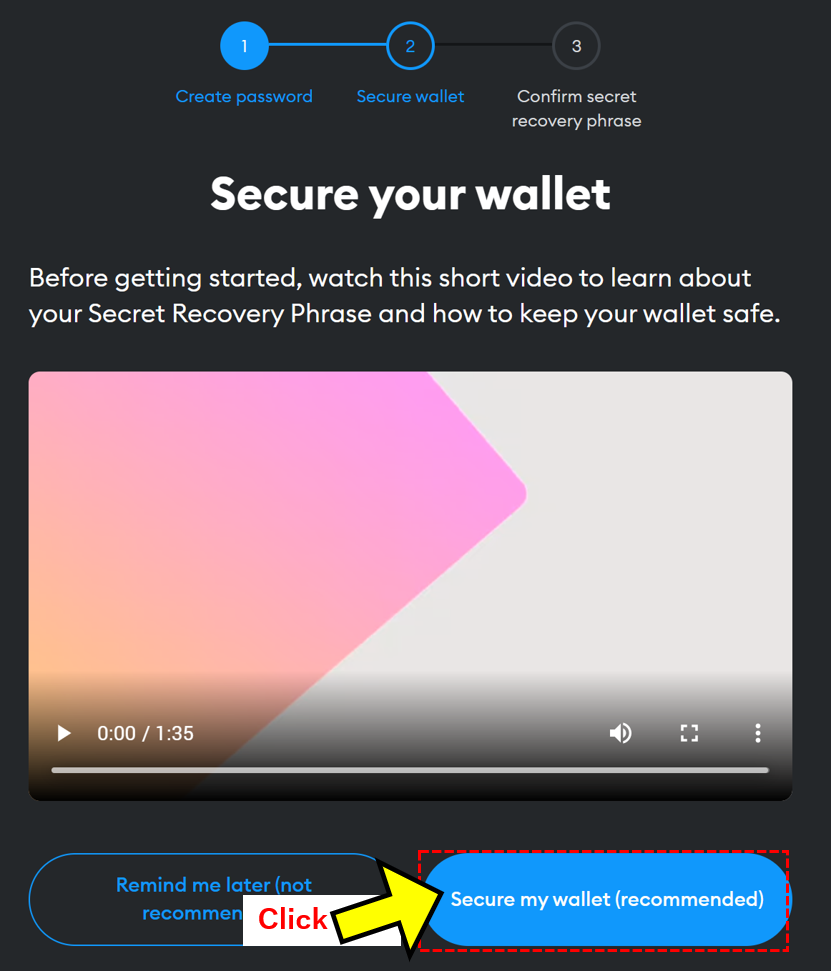
The recovery phrase is required at the following timings.
When the computer you are currently using is initialized
When logging into MetaMask from a terminal other than the one used for registration



If you forget, you will never be able to log in again under any circumstances.
Therefore, it is recommended to leave it not only in the computer but also on the cloud, notebook, memo paper, etc.
*Basically, I recommend that you keep it on paper in a place where you will never forget/lose it.
Display the password. After writing down the backup phrase (=recovery phrase), click [Next]. Click [Next].
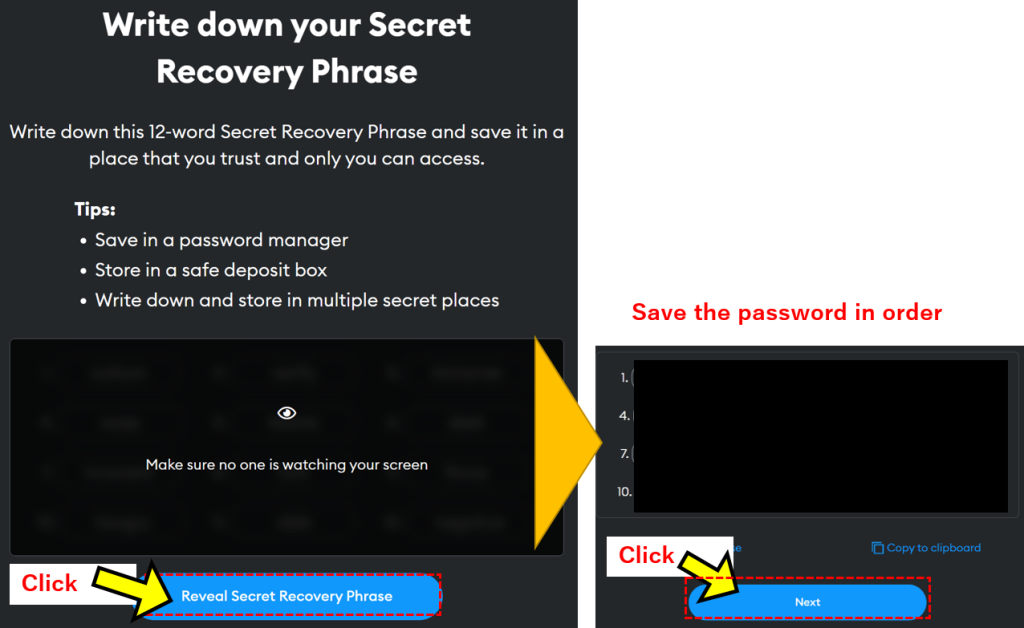
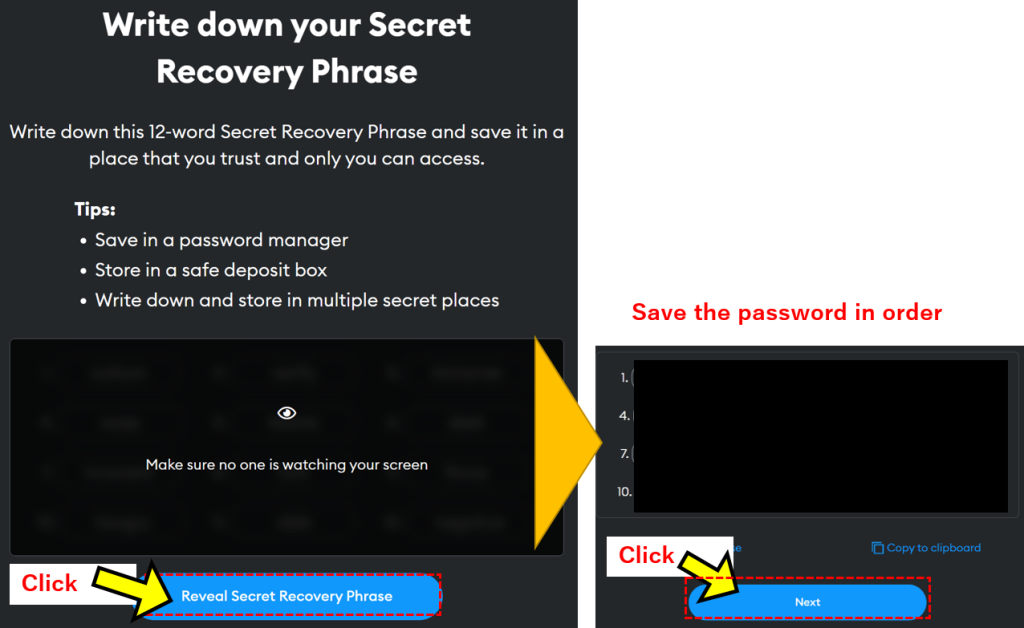
Next, we will place the Place them in order by looking at the backup phrases you have taken down the first one.
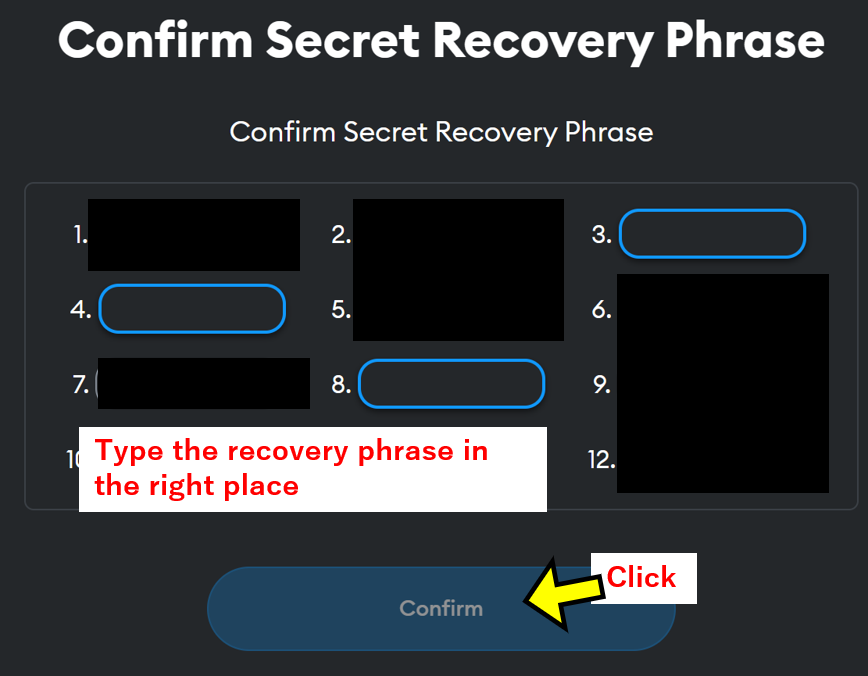
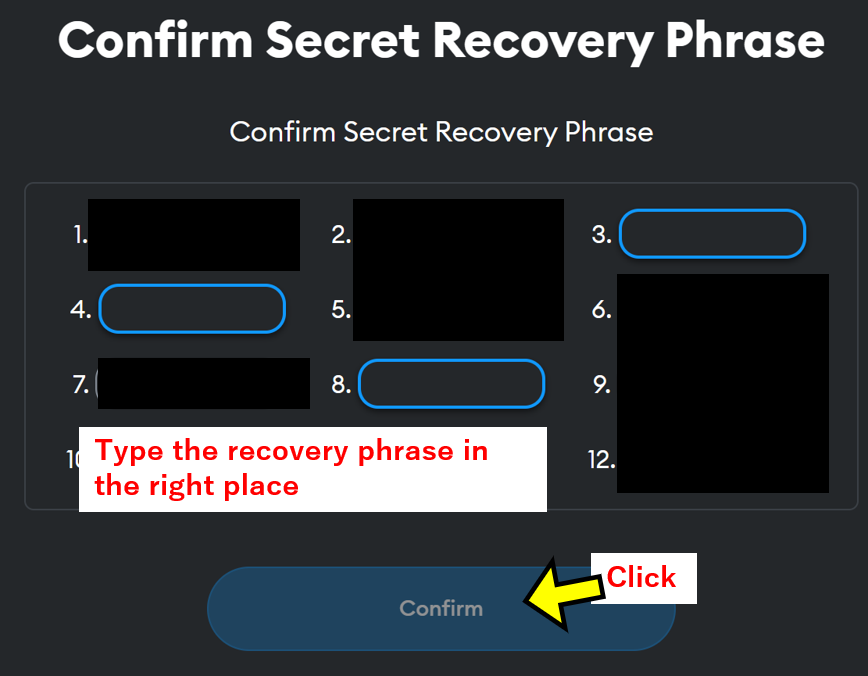
If there is no problem entering the backup phrase, proceed to the next.
At the end, there is a description about the importance of passwords, so let’s check it.



Click [Complete] to complete opening a MetaMask account.
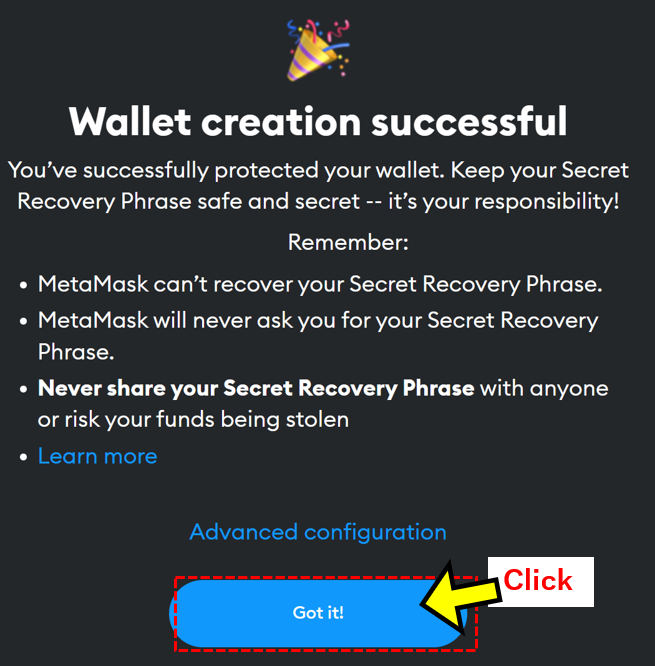
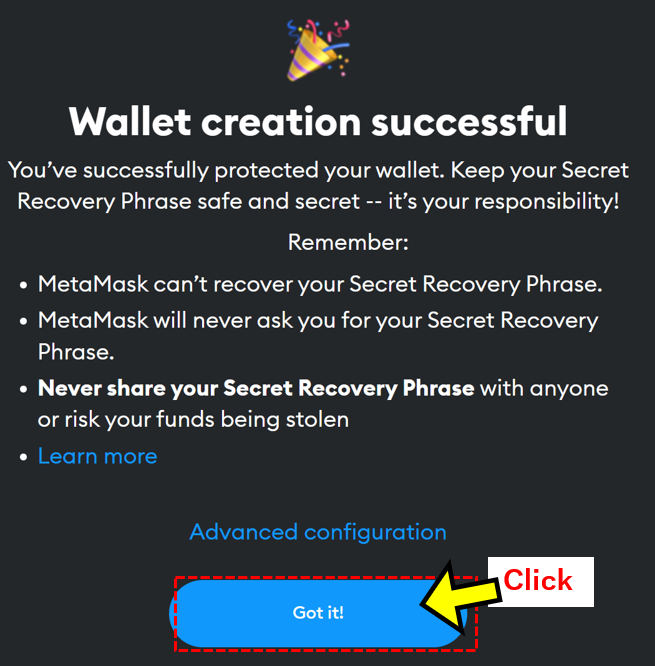



Note that since you will be using MetaMask more often in the future, it is convenient to pin it for immediate operation.
Pinning can be set by the following procedure.
Click on the extension button (puzzle mark) in the upper right corner of the Chrome browser.
Check that the MetaMask item appears.
Click on the pin button on the right side of the screen
When the “Fix” button turns blue, you are done.
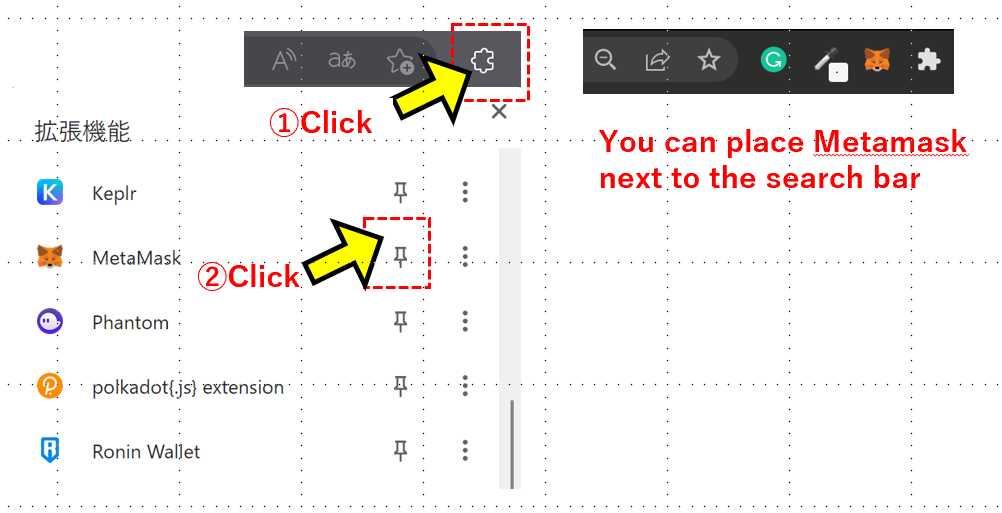
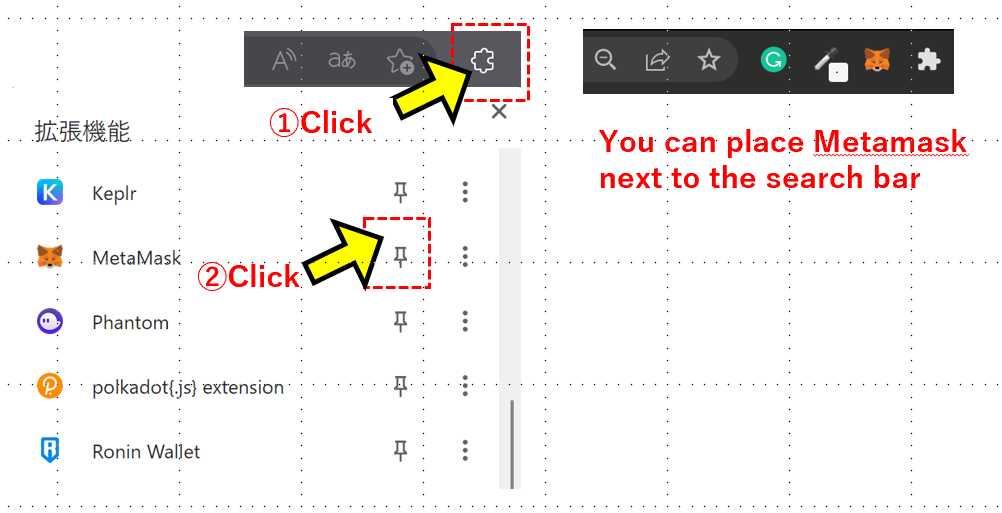
[Caution! ] A scam to find out the recovery phrase
Anyone with a recovery phrase is free to move the funds in MetaMask.
So, try to get the recovery phrase out of them. There are a lot of scams out there.
We are aiming for recovery phrases by all means.
Never tell anyone whatever happens!



If you have the time and wisdom to do that, I wish you’d spend it on something different!
How to use MetaMask
Now that you have registered MetaMask, we will continue to illustrate how to use it.



MetaMask has four functions: (1) deposit, (2) transfer, (3) exchange currency, and (4) add chain.
How to use MetaMask (1) Make a deposit
The first and easiest way to use the system is to make a deposit.
Tap the fox icon in the upper right corner of the browser and click the button on the screen that appears to copy the MetaMask address.
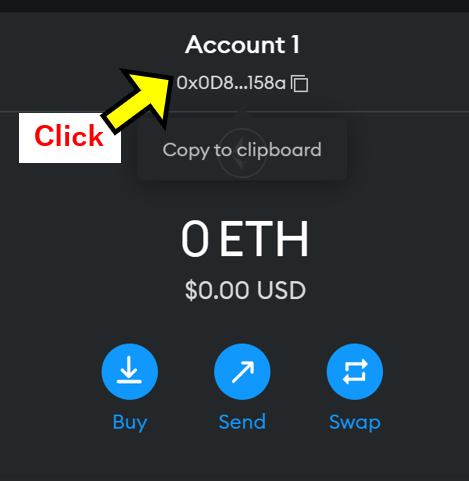
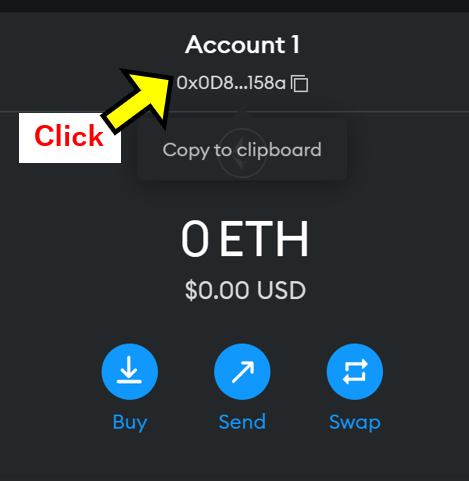



Then, from an external site such as a crypto asset exchange, set the address you just copied as the destination/transfer address, and you are done.
Note that MetaMask only allows deposits and withdrawals of ETH (Ethereum) by default.
For example, if you send Bitcoin to a MetaMask ETH address, the Bitcoin you would have sent will disappear*.
*The technical term for this is “self-GOX.



If you wish to perform operations other than ETH, you must follow the procedure described in usage (4).
How to use MetaMask (MetaMask) (2): Transferring money
The second use is remittance.
Open the MetaMask screen as you did for the deposit, and click [Transfer Money].
You will then be asked to enter the destination address. Enter the address of the crypto asset exchange, etc., and click [Next] to send the money.
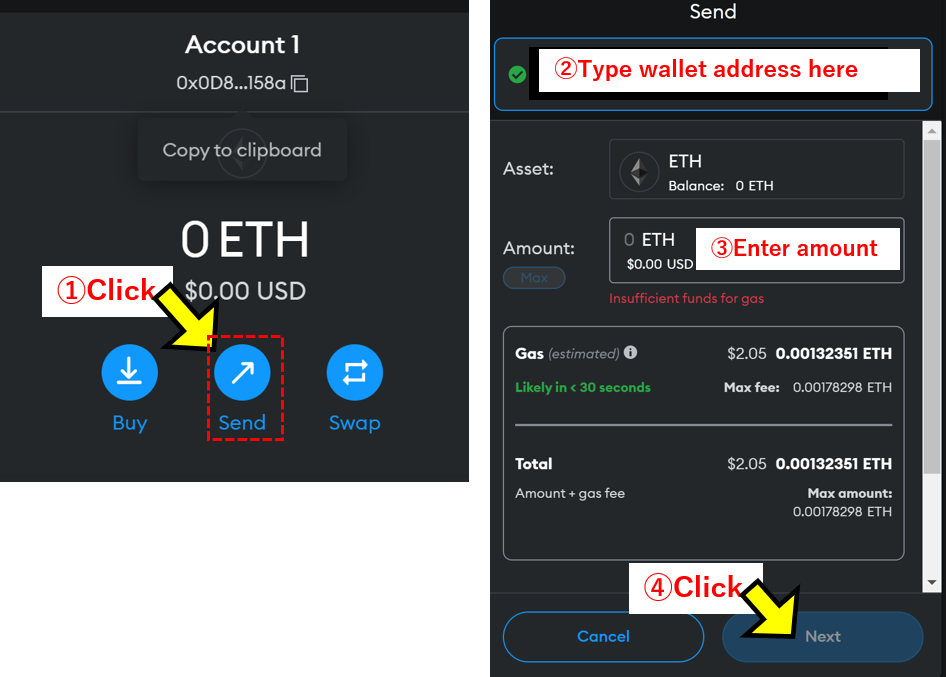
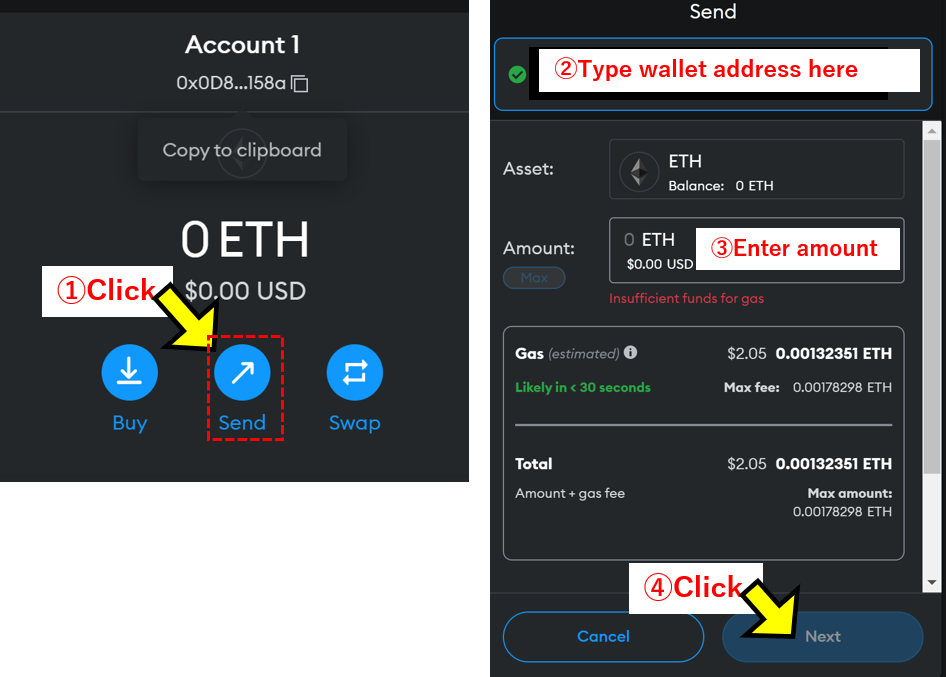



When sending money, please note that a fee called a “gas fee” is required when trading in crypto assets.
If there is not enough commission, the screen above will appear and the money cannot be transferred.
How to use MetaMask (2): Exchanging currencies
In addition to deposits and withdrawals of crypto assets, MetaMask also allows for the exchange of crypto assets for each other.
Click [Swap] on the MetaMask screen, select the source and destination crypto assets to convert and specify the quantity.
Set slippage (the larger the slippage, the higher the commission, but the easier it is to confirm the order) in Options and click 【Check Swap】.
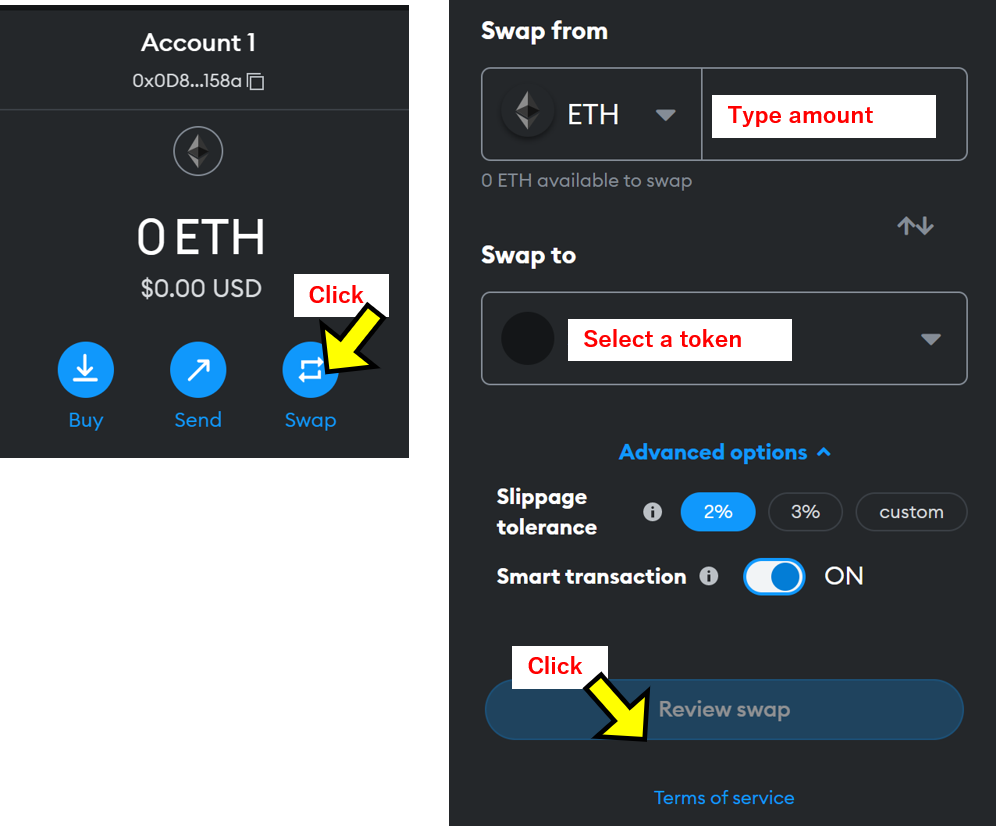
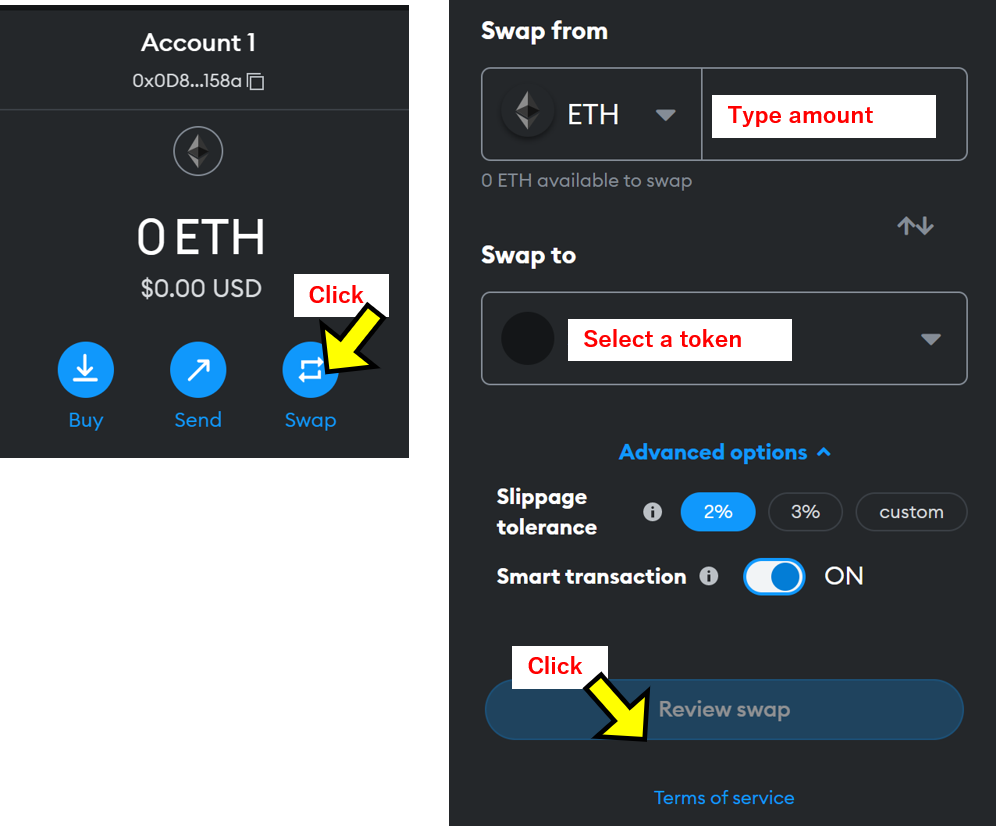
How to use MetaMask (MetaMask) 4: Adding a chain



The last use is to add a chain (network).
A chain is simply an economic sphere, and transactions are recorded/executed on the ETH chain based on ETH.
The ETH chain had a long history and was very popular, but as the volume of transactions grew enormously, fees became a problem.



Therefore, in order to reduce fees, the development of chains derived from the ETH chain, represented by Polygon, was promoted.
MetaMask can only handle the ETH chain by default, but additional settings can be made to support other chains.
To do this, click on “Ethereum Main Net” on the MetaMask Home screen, and then click on “Add Network”.
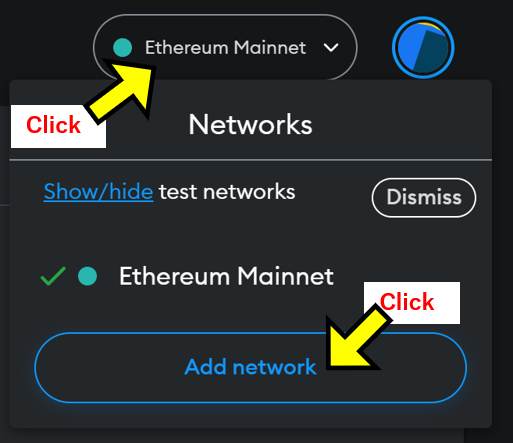
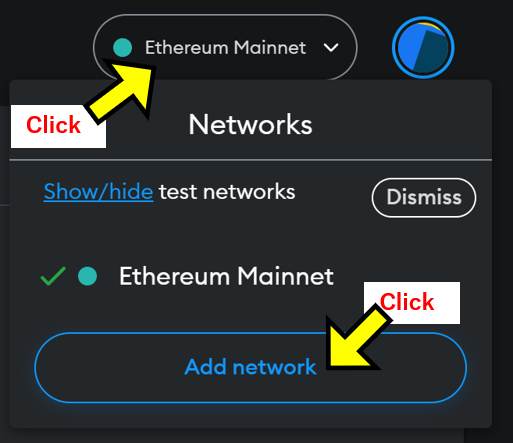
You will then be asked to enter each piece of information.
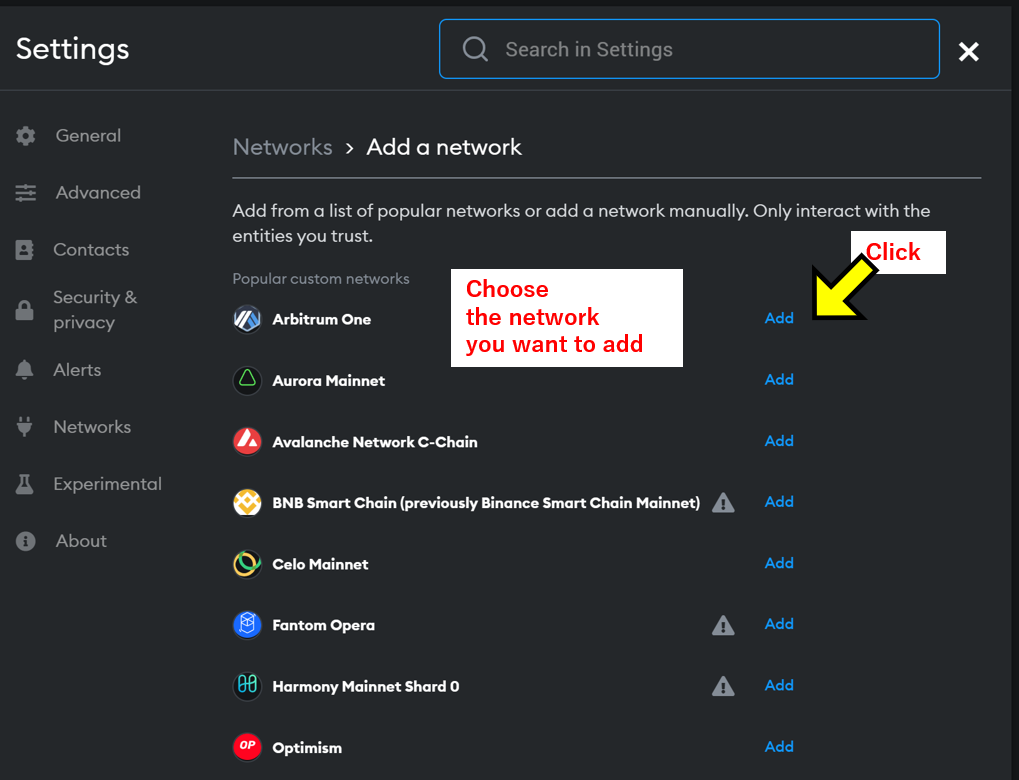
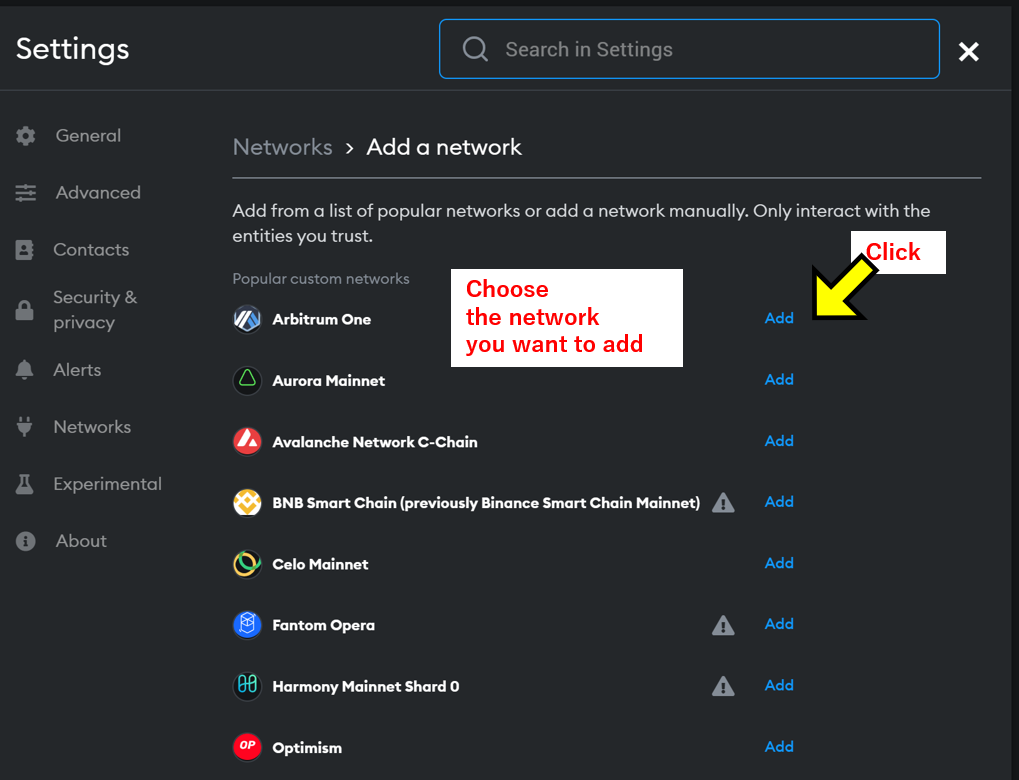



Please copy and use the information below for typical chain information to enter.
| チェーン名 | ネットワーク名 | 新しいRPC URL | チェーンID | 通貨記号 | ブロックエクスプローラーのURL |
| Binance Smart Chain | Smart Chain | https://bsc-dataseed.binance.org/ | 56 | BNB | https://bscscan.com |
| Polygon(Matic) | Matic Mainnet | https://rpc-mainnet.maticvigil.com/ | 137 | MATIC | https://explorer.matic.network/ |
| Avalanche | Avalanche Mainnet C-Chain | https://api.avax.network/ext/bc/C/rpc | 0xa86a | AVAX | https://cchain.explorer.avax.network/ |
| Fantom | Fantom Opera | https://rpcapi.fantom.network/ | 250 | FTM | https://ftmscan.com/ |
| Harmony | Harmony Mainnet | https://api.harmony.one | 1666600000 | ONE | https://explorer.harmony.one/ |
| Heco Chain | heco-mainnet | https://http-mainnet.hecochain.com | 128 | HT | https://hecoinfo.com |
| xDai | xDai | https://rpc.xdaichain.com/ | 0x64 | xDai | https://blockscout.com/xdai/mainnet |
| Arbitrum One | Arb1 | https://arb1.arbitrum.io/rpc | 42161 | ETH | https://arbiscan.io |
| Godwoken Polyjuice Mainnet | Godwoken Polyjuice Mainnet | https://mainnet.godwoken.io/rpc/eth-wallet | 71394 | CKB | https://www.layerview.io/ |
| OKEx Chain | OKExChain Mainnet | https://exchainrpc.okex.org/ | 66 | OKT | https://www.oklink.com/okexchain/ |
| Cronos Mainnet | Crones | https://evm-cronos.crypto.org | 25 | CRO | https://cronos.crypto.org/explorer/ |
| KCC | KCC-MAINNET | https://rpc-mainnet.kcc.network | 321 | KCS | https://explorer.kcc.io/en |
How to register and use MetaMask
In this article, we summarize how to register and use MetaMask, which is essential to touch the blockchain game.
MetaMask is an extension for GoogleChrome and other browsers, and is very easy to use once you get used to it.



However, please be careful about security, as scams are common!