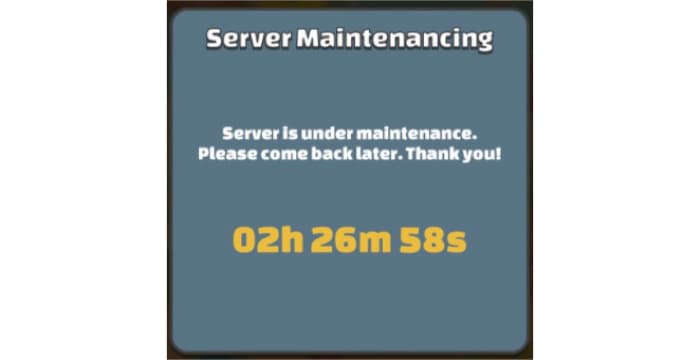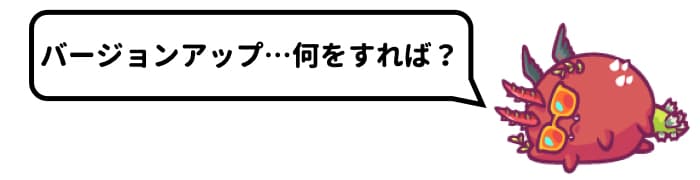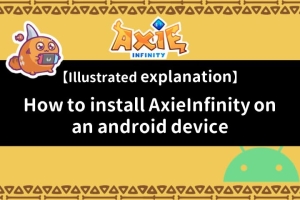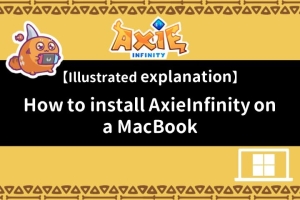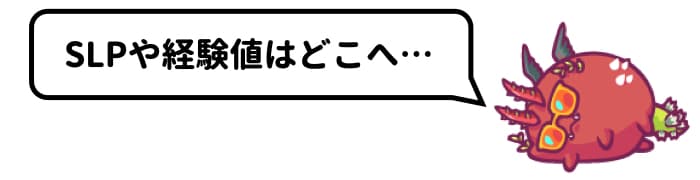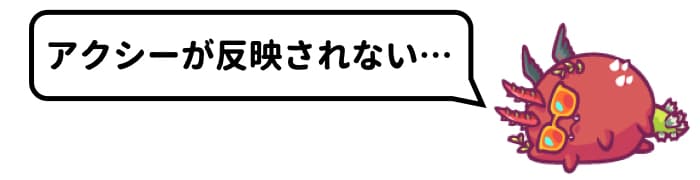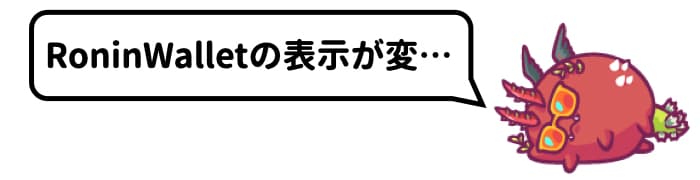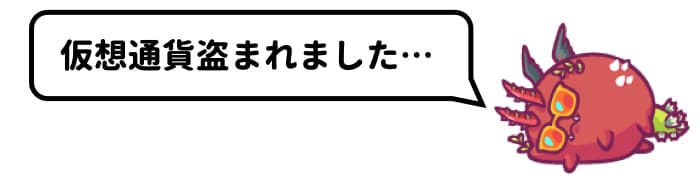[box02 title=”What you can learn from this article”]・Problems that occur frequently in Axie Infinity and how to solve them[/box02]
Axie Infinity has a lot of troubles due to the recent surge in users.
Especially, server-related and application updates are hectic and I still have an unstable impression.
[chat face=”TJ_sad.png” name=”TJ” align=”left” border=”gray” bg=”none” style=”maru”]There were days when I wanted to play the game, but it was under maintenance all the time and I couldn’t make money as planned…[/chat]
There are many other problems that occur in Axie Infinity, so I will explain how to solve them in this article.
I can’t log in
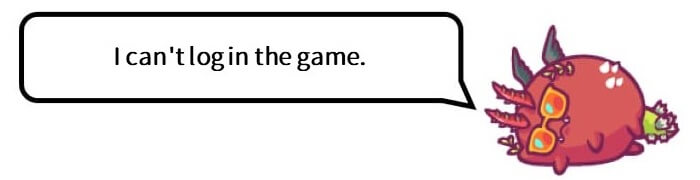
This is the most common bug.
[chat face=”TJ_normal.png” name=”TJ” align=”left” border=”gray” bg=”none” style=”maru”]The cause of the problem depends on the screen displayed, so check which one is your cause.[/chat]
You are Logged Out

The upper screen often comes out.
Due to the specifications of Axie Infinity, you cannot stay logged in for more than 14 days, so you need to log in from the official website and obtain a QR code .
Point of solution
- Log in from the official website and display & read the QR code
→ Must be read every 14 days - Launch from the Mavis Hub app
[chat face=”TJ_normal.png” name=”TJ” align=”left” border=”gray” bg=”none” style=”maru”]The step for displaying QR code is below.[/chat]
Jump to the official website and log in with your Ronin Wallet, MetaMask, or email address.

You will be instructed to complete the puzzle to make sure you are not a robot.
Drag the bottom bar (click and slide left or right) to complete the puzzle.
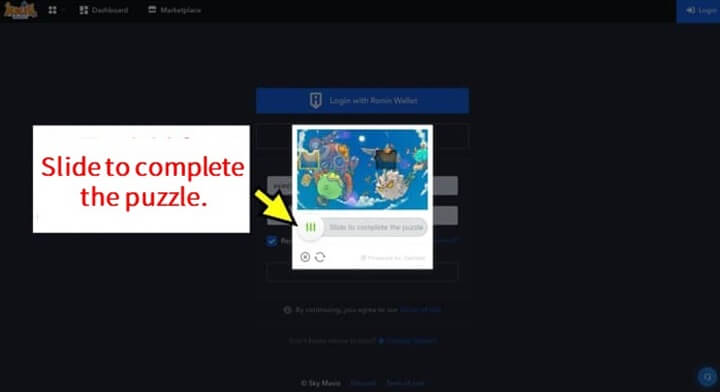
After logging in, press the “Show QR” button on the upper left to display the QR code.
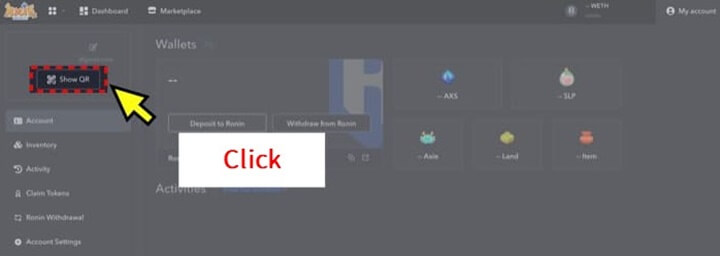
If you read the displayed QR code, login is complete.
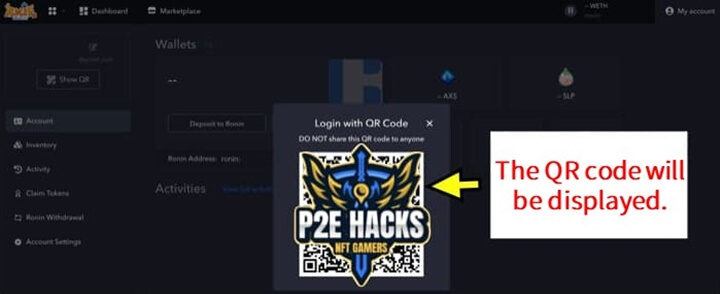
[chat face=”TJ_normal.png” name=”TJ” align=”left” border=”gray” bg=”none” style=”maru”]There are two ways to read a QR code.[/chat]
- Read the QR code displayed on another terminal (SCAN QR CODE)
- Read the QR code displayed on the same terminal (CHOOSE FROM PHOTO)
Not connected to the Internet
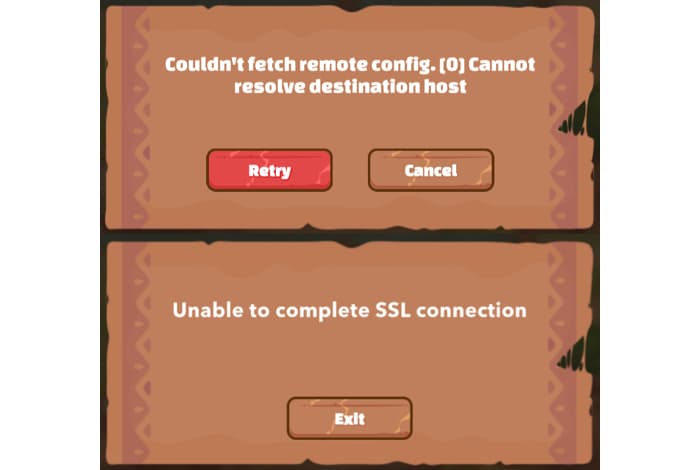
When this screen is displayed, it happens sometime.
There may be something wrong with your device or internet cinnection, not the Axie Infinity side.
Point of solution
- Is the terminal connected to the Internet?
- Is the router working properly?
- Restart your device or router
[chat face=”TJ_confuse.png” name=”TJ” align=”left” border=”gray” bg=”none” style=”maru”]If you’ve just booted up your device, it may happen unexpectedly that your device is not connected to the Internet.[/chat]
Under Maintenance
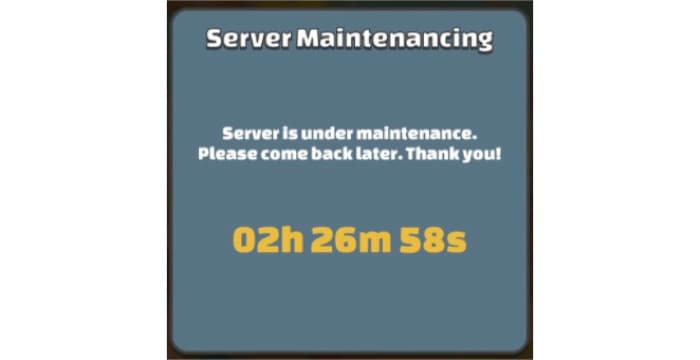
Axie Infinity is constantly improving its features, so it sometimes happen you can’t play temporary due to system maintenance.
If maintenance is long, you may not be able to log in for more than a day.
[chat face=”TJ_sad.png” name=”TJ” align=”left” border=”gray” bg=”none” style=”maru”]You can. check estimated time for the end of maintenance, but it often changes…[/chat]
I have no choice but to wait for this.
Point of solution
- Accept with a warm heart
E-mail Address and Password are correct, but I can’t enter them
If you cannot enter your correct e-mail address and password when you log in, reCAPCHA / image authentication * might have failed.
* Instruction screen “Please select all images of …”
If authentication fails several times, you will not be able to log in for a certain period of time.
[chat face=”TJ_normal.png” name=”TJ” align=”left” border=”gray” bg=”none” style=”maru”]In this case, the only thing you can do is just waiting.[/chat]
Point of solution
- Try later
- Do authenticate carefully
Others
If the above methods do not solve the problem, it may be a server malfunction.
In that case, it’s not a problem that we users can solve, so let’s wait.
[chat face=”TJ_sad.png” name=”TJ” align=”left” border=”gray” bg=”none” style=”maru”]Axie Infinity’s popularity is skyrocketing, and it’s about to explode.[/chat]
There is a Version Upgrade
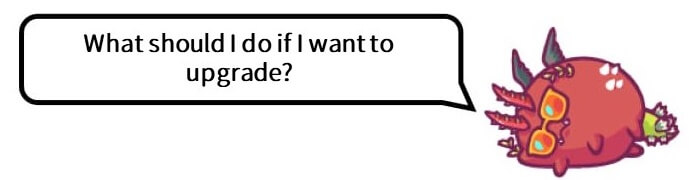
If there is an update to the Axie Infinity app, you will see a screen like the one below.

The detailed procedure differs depending on android, Windows, and MacOS, but the general flow is as follows.
Point of solution
- Uninstall installed apps
- Download and install the latest app from the official website
- log in
You can download the latest version of Axie Infinity from the following.
◯ Click here for the android version
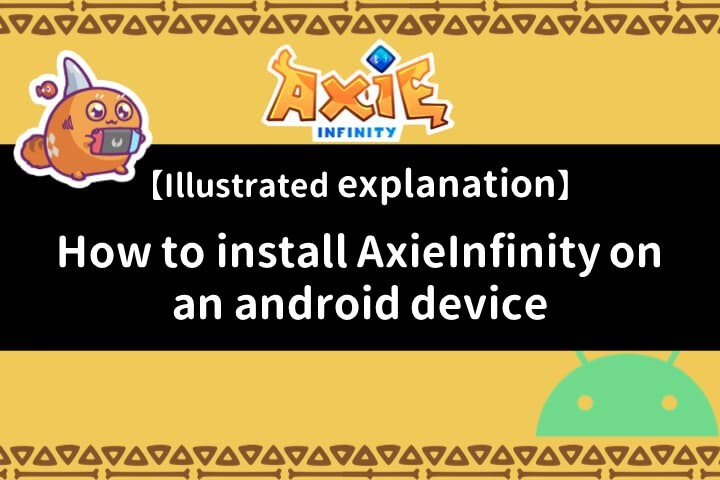
◯ Click here for the Windows version

◯ Click here for MacOS version
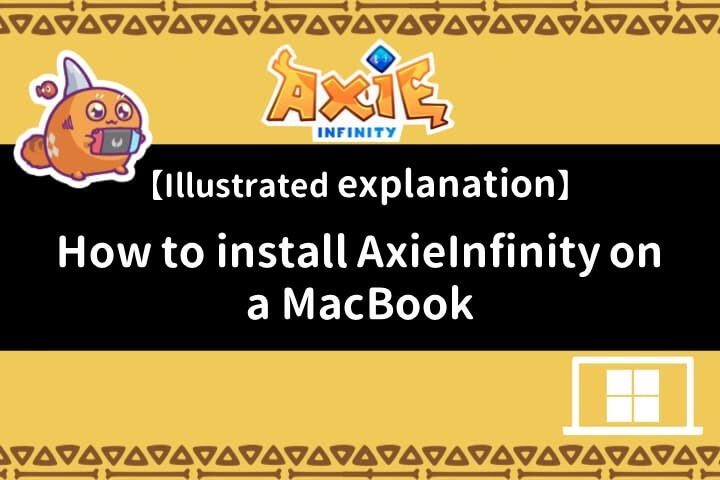
I can’t install the App
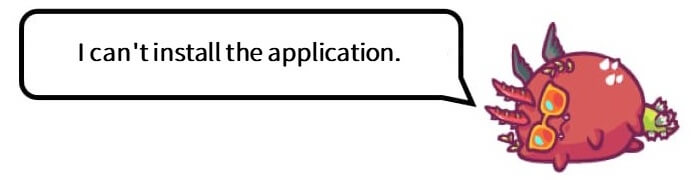
If the installation is not complete successfully, the files of the old application may remain.
So, let’s delete the old apps stored in the following location (both are the default settings).
◯ For Windows: C: \ Users \[username] \ AppData \ LocalLow \ Sky Mavis \ Axie Infinity
◯ For Mac: ~ / Library / Application \ Support / com.axieinfinity.Origin
[chat face=”TJ_sad.png” name=”TJ” align=”left” border=”gray” bg=”none” style=”maru”]In case of android, you can uninstall the app by pressing and holding the app icon and going to”App Info”.[/chat]
It is also effective to restart the device after uninstalling the old app or installing the new app.
Point of solution
- Delete old apps
- Restart your device
App suddenly crashes
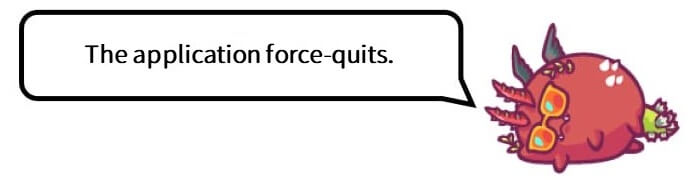
[chat face=”TJ_normal.png” name=”TJ” align=”left” border=”gray” bg=”none” style=”maru”]If the app suddenly crashes, there might be several causes.[/chat]
Please check the following points.
Point of solution
- Reinstall the app
- The specifications of the device are insufficient
In addition, there is a possibility of a server malfunction of Axie Infinity.
And in this case, the only solution is to wait for a while .
Click here for details on suitable devices for playing Axie Infinity.

I can’t play Arena or Adventure
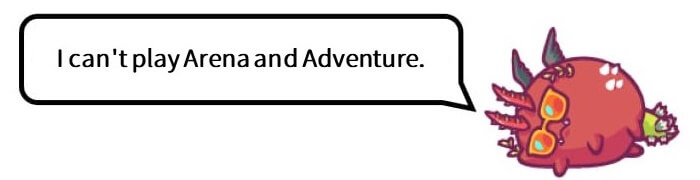
There are several possibility why Arena or Adventure can’t be played, but the most common cause is the heavy Axie Infinity server.
If you experience any of the following, try waiting a while or restarting.
- Stamina does not recover at 0:00 UTC
- Unknown HTTP status is displayed
- You need to complete the previous level bofore you can attack this is displayed
- Disconnected … is displayed
- Queuing team … doesn’t work
- Your current account has been locked for ◯ h ◯◯ m is displayed
- Freeze during a match

Point of solution
- Check internet connection
- Restart your device
- Take time
- If it is Arena, push surrender from the gear on the upper right to leave
The Authentication Screen appears during the Battle
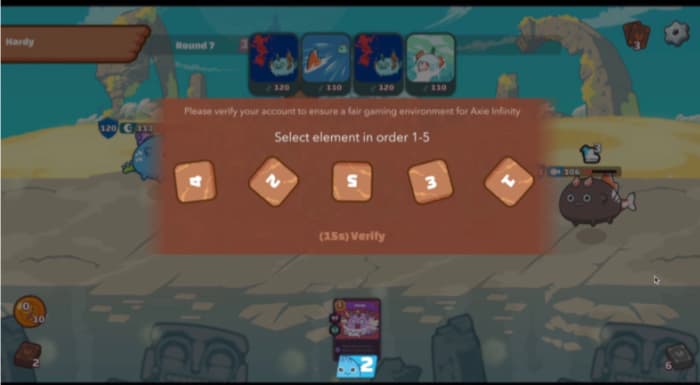
Maybe some people have seen such a screen.
[chat face=”TJ_normal.png” name=”TJ” align=”left” border=”gray” bg=”none” style=”maru”]If you keep tapping the screen while playing, you will be judged as a robot, and you will get a screen like this![/chat]
If you tap the numbers 1 to 5 in order within 15 seconds, you will be able to play as usual.
Point of solution
- Follow the instructions on the screen
- Don’t tap in vain
I can’t see the Battle Log
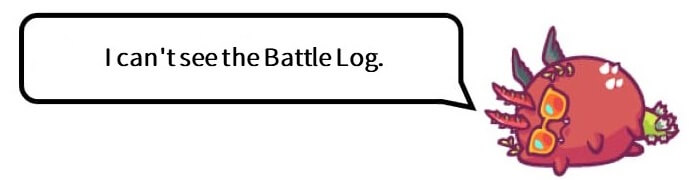
Axie Infinity’s server might be too heavy to be seen.
[chat face=”TJ_confuse.png” name=”TJ” align=”left” border=”gray” bg=”none” style=”maru”]I heard that players coudn’t see logs for 3 ~ 6 months in the past…[/chat]
If necessary, try to record it yourself by using another app.
Point of solution
- Wait until it improves
- Record yourself
SLP and Experience Points do not increase
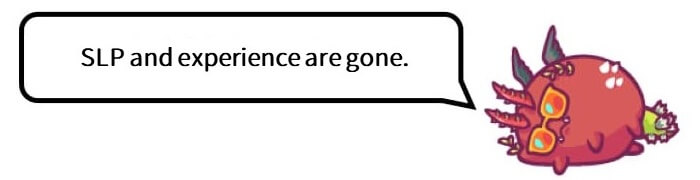
If the SLP or experience points you should have earned is not reflected, check the following.
Please note that you will not be able to earn SLP or experience points even if you play without stamina.
Point of solution
- Check if there is remaining stamina
- Have you reached the SLP limit (Aventure is 50) that can be obtained in one day?
- Has Axie’s level reached the upper limit (25)?
- Quit the app and restart device
[chat face=”TJ_normal.png” name=”TJ” align=”left” border=”gray” bg=”none” style=”maru”]Quite often, the display is simply not updated.[/chat]
Axie is not reflected
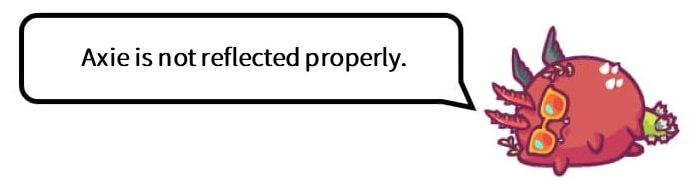
Immediately after starting the game, the information of the purchased Axie is not synchronized.
[chat face=”TJ_normal.png” name=”TJ” align=”left” border=”gray” bg=”none” style=”maru”]Please follow the steps below to sync you Axiesr
Click AXIES at the bottom left of the screen.

I think it’s empty when you open it, but when you click “Sync Axies”, the Axies you purchased from the Marketplace will appear.


Point of solution
- Press “Sync Axies” from the game screen
I can’t use Axie
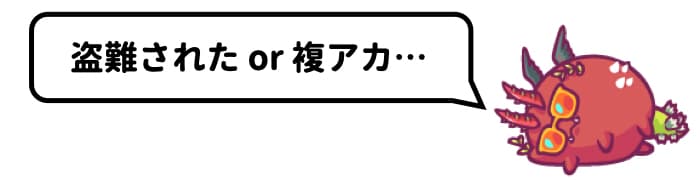
There are two main reasons why your Axie can no longer be used.
- Hacked, stolen
- The management side recognized the multiple accounts
These are difficult to solve, but it is also a good idea to contact the management team once.
Point of solution
- Do not leak the secrete key
- Not connected to public Wi-Fi
- Do not connect to suspicious sites
- Be very careful when hiring scalars
- Contact management team
[chat face=”TJ_normal.png” name=”TJ” align=”left” border=”gray” bg=”none” style=”maru”]Axie Infinity does not allow you to have multiple accounts on one device.[/chat]
As a penalty for multiple accounts, Axie will be banned .
I don’t think you’ll ban your own Axie if you know it, but be careful if you’re hiring a scholar.
Especially for those who are working as scholars, there are many people who have extra time to play games.
Then, it is natural that they want to run multiple accounts in parallel to earn as much as possible.
[chat face=”TJ_sad.png” name=”TJ” align=”left” border=”gray” bg=”none” style=”maru”]Banned Axies can not be used in the future, so it is important to be aware of mentioning this point when make a contract.[/chat]
I installed a Fake App
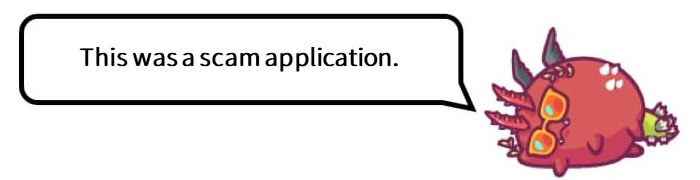
If you have installed a fake app or related to Axie Infinity from NON-official website, do the following immediately to minimize the damage.
Point of solution
- Completely remove fake apps from your device
- Change various passwords, etc.
[chat face=”TJ_confuse.png” name=”TJ” align=”left” border=”gray” bg=”none” style=”maru”]Sadly, your information has already known to other people and you will not be able to avoid the damage…[/chat]
If you have cryptocurrencies left in your wallet, you can minimize the damage by cashing them.
The Axie Infinity app is not listed on the App Store or Google Play.
Even if you see it, it’s a fake, so don’t download it by mistake.
In the worst case scenario, you will have your entire information and virtual currency stolen.
You will be introducing various apps and tools when you start Axie Infinity, but please be aware that there are many fakes on the market.
You need to download apps/software from the official page!
[chat face=”TJ_confuse.png” name=”TJ” align=”left” border=”gray” bg=”none” style=”maru”]They are made to look exactly the same, so you should assume that it is impossible to spot a fake.[/chat]
Display Problem of Ronin Wallet
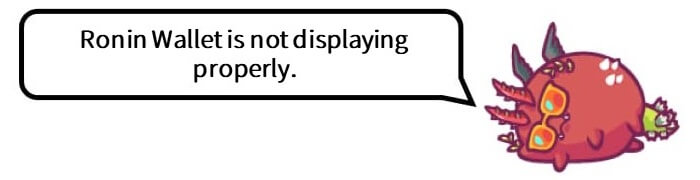
Sometimes the Ronin Wallet display goes wrong.
In that case, you may be able to solve it by doing the followings.
Point of solution
- Press “View on Explorer” in the upper right
- Change browser
- Reinstall the Ronin Wallet extension
[chat face=”TJ_normal.png” name=”TJ” align=”left” border=”gray” bg=”none” style=”maru”]The easiest way to solve this problem is pushing “View on Explorer” in the upper right of screen.[/chat]
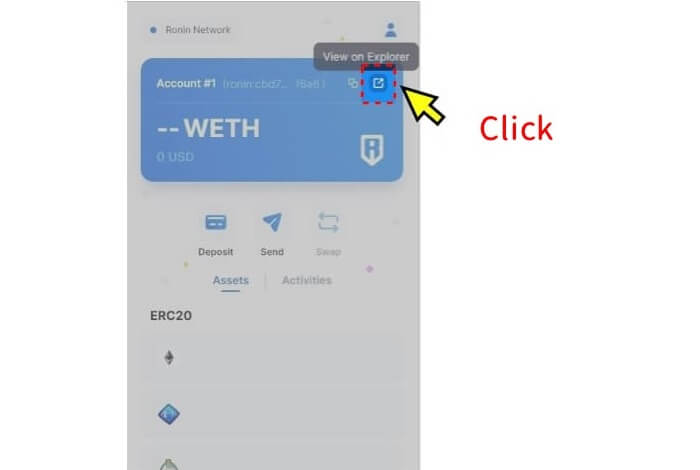
Pressing this button will update the information and may resolve the issue.
I made a Mistake in Sending Virtual Currency
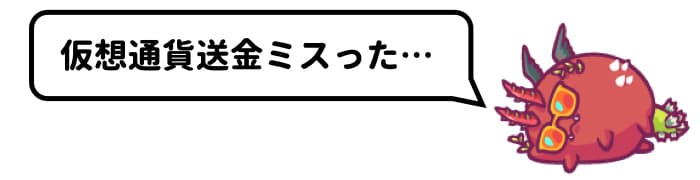
[chat face=”TJ_sad.png” name=”TJ” align=”left” border=”gray” bg=”none” style=”maru”]If you make a mistake in the destination address of your virtual currency, unfortunately the chances of getting it back are almost zero.[/chat]
There is no remittance system like banks, so be careful when sending money.
Point of solution
- Basically there is no choice but to give up
The Virtual Currency has been stolen
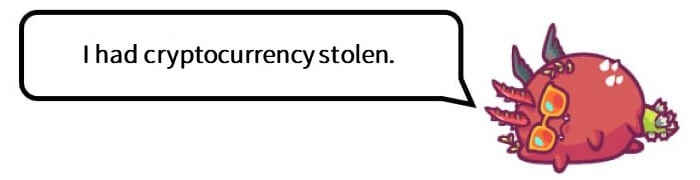
[chat face=”TJ_normal.png” name=”TJ” align=”left” border=”gray” bg=”none” style=”maru”]Not related to Axie, but it’s a common problem I often hear.[/chat]
Axie Infinity and other cryptocurrencies have been expanding rapidly, so malicious people are aiming for you assets.
Stolen virtual currency will not be returned, but I would like to take measures as much as possible.
Solution points (countermeasures)
- Do not leak the secret key
- Not connected to public Wi-Fi
- Do not connect to suspicious sites
- Use tools such as Trezor
Summary
In this article, I introduced the problems that often occur in Axie Infinity and how to solve them.
The most common troubles are “I can’t log in” and “I can’t play”.
[chat face=”TJ_normal.png” name=”TJ” align=”left” border=”gray” bg=”none” style=”maru”]Axie Infinity is still under improvement, so let’s keep a warm eye on it![/chat]
In addition, it is necessary to take all possible measures in advance since there is basically no choice but to give up on “Axie cannot be used”, “Scam apps”, “Cryptocurrency remittance mistakes”, and “Cryptocurrency theft”.
![[Title] Trouble collection](https://blockchain-game.jp/wp-content/uploads/2022/01/【タイトル】トラブル集English1.jpg)